Authentication to the Enerflo GraphQL playground
When making requests to Enerflo's GraphQL API using the built-in playground environment, your permissions are directly tied to your Enerflo User login.
The permissions you have in the API are the same that you have in the user interface (UI).
If you're not logged in to Enerflo, your queries will fail with a Must be Authenticated error message.
To authenticate, just make sure your browser has an active Enerflo session. Visit any Enerflo URL and make sure you're logged in. Ex: https://{partner-subdomain}.enerflo.io/settings
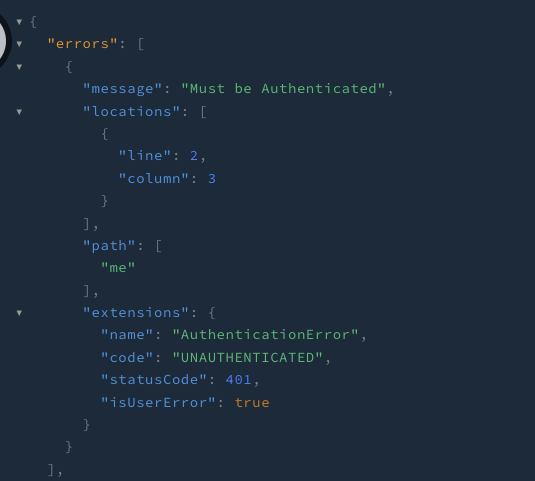
Updated 7 months ago
